This is a good article they may solve your connection problems. Also, most router IPs are 192.168.2.1 or 192.168.1.1, not what he said. Plus you can usually just go to your router's manufacturers website and find its IP. This does decrease security a lot, but it shouldn't be an issue unless you forget to disable it while you aren't using it. If you are downloading something then DISABLE IT. If you have any other questions I might be able to answer them.
How to DMZ on a router.
DMZ Stands for Demilitarized Zone. Enabling DMZ on your router for a specific computer on your network will open up all the ports on that computer and allow you to host a game server and have people join your server unhindered.
Be aware that by opening the ports you could subject your computer to attack, although it is highly unlikely this will happen. Most attacks come from you downloading and installing programs either knowingly or unknowingly by clicking links sent in msn or messenger windows.
Login to your router by opening internet explorer or other browser that you use. Go to your routers http address which in most cases is http://192.168.1.100
It should bring you to a login screen that look like the one below. If you do not know your routers login most default settings are admin for the username and admin for the password. You can always push the reset button on the back of your router to reset these default settings.

Once you have logged in you will need to locate your networking or security area. Keep in mind these images may be slighly different from what you see but the functions should be the same.

Look for the NAT tab. Yours may say security or more specifically, Gaming.

Here as you can see below is where you set which computer, by Network IP Address is to be forwarded or opened. ie. DMZ'd. If you do not know your computers Local Network IP address you can obtain it by opening command prompt and typing ipconfig then hit enter.

Below I have highlighted my Network address which is to be forwarded.

Now enter your Network IP address into your gaming device area, make sure that DMZ has been enabled and that NAT is enabled. Then Click apply. You may need to restart your router for these settings to take effect depending on your model.
You should now be able to start hosting a game from this computer and have people join your server. Note: When you reboot your PC your Network IP address may rotate to another one on your network. To set a Static Network IP see my tutorial on setting a Static IP address located here.
How to DMZ on a router.
DMZ Stands for Demilitarized Zone. Enabling DMZ on your router for a specific computer on your network will open up all the ports on that computer and allow you to host a game server and have people join your server unhindered.
Be aware that by opening the ports you could subject your computer to attack, although it is highly unlikely this will happen. Most attacks come from you downloading and installing programs either knowingly or unknowingly by clicking links sent in msn or messenger windows.
Login to your router by opening internet explorer or other browser that you use. Go to your routers http address which in most cases is http://192.168.1.100
It should bring you to a login screen that look like the one below. If you do not know your routers login most default settings are admin for the username and admin for the password. You can always push the reset button on the back of your router to reset these default settings.

Once you have logged in you will need to locate your networking or security area. Keep in mind these images may be slighly different from what you see but the functions should be the same.

Look for the NAT tab. Yours may say security or more specifically, Gaming.

Here as you can see below is where you set which computer, by Network IP Address is to be forwarded or opened. ie. DMZ'd. If you do not know your computers Local Network IP address you can obtain it by opening command prompt and typing ipconfig then hit enter.

Below I have highlighted my Network address which is to be forwarded.

Now enter your Network IP address into your gaming device area, make sure that DMZ has been enabled and that NAT is enabled. Then Click apply. You may need to restart your router for these settings to take effect depending on your model.
You should now be able to start hosting a game from this computer and have people join your server. Note: When you reboot your PC your Network IP address may rotate to another one on your network. To set a Static Network IP see my tutorial on setting a Static IP address located here.







